
Apple iPhone 7 Plus arrives with dual cameras | Hands-on
Apple iPhone 7 Plus arrives with dual cameras | Hands-on
After months of leaks Apple just took the wraps off its iPhone 7 Plus with two cameras.
The dual camera setup on the back combines two sensors to work as 2x optical zoom similar to the solution offered by LG with its G5 and V20.
The new 12MP snapper is 60% faster and 30% more efficient. Like its predecessor the camera has optical image stabilization. The lens is a new 6-element lens with a quad-LED flash to aid in low light. The 28mm camera has an f/1.8 aperture while the 58mm telephoto camera has a rather slow f/2.8 opening. The FaceTime selfie camera has received a two megapixel bump up to 7MP.
With number 7 Apple has introduced a new, polished design which Apple has machined to make the glass and aluminum feel like one seamless piece of hardware. The camera hump has been carved straight from the block of aluminum and there's a new stainless steel Apple logo on the back. The antenna lines have become more discreet now and are less visible.
The Apple iPhone 7 Plus comes with a brand new Jet Black variant with a mirror-like glossy finish. But in case you're a fan of the old anodized finish you get a new Black color variant to go along with the Gold, Silver and Rose Gold color options.
One of the most dialogue-provoking rumors is now a reality - the new iPhone 7 Plus comes without a 3.5mm headphone jack but Apple has you covered with lightning EarPods and a 3.5mm to lightning adapter in the retail box. There are no Bluetooth AirPods as standard, though - you'll need to pay a $160 premium for those.
Apple claims the iPhone 7 Plus lasts about 1 hour per day more than its predecessor. Apple's preliminary figures taut 60 hours of wireless audio and some 13 hours of LTE browsing.
You can preorder the iPhone 7 Plus from September 9, starting at $769 with a new base storage of 32GB, while 128GB and 256GB are the roomier options (the shiny Jet Black version only comes in 128GB and 256GB). Availability starts on September 16.









![Lenovo A6000 | 4G LTE SpeedTest LTE Cat4 150/50 Mbps [ Quick Test ]](https://i.ytimg.com/vi/ActkZCrVNWw/default.jpg)










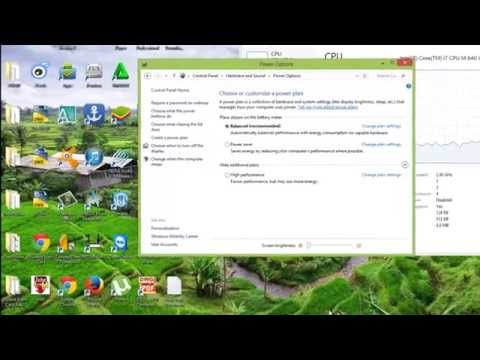

![Samsung Galaxy S4 vs. Lenovo A6000 : Benchmarks test [Full HD 1080p ]](https://i.ytimg.com/vi/3PBJ_Ouj-dY/0.jpg)
